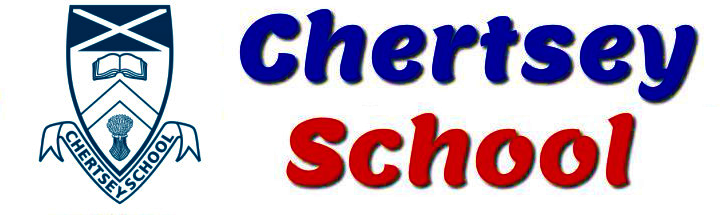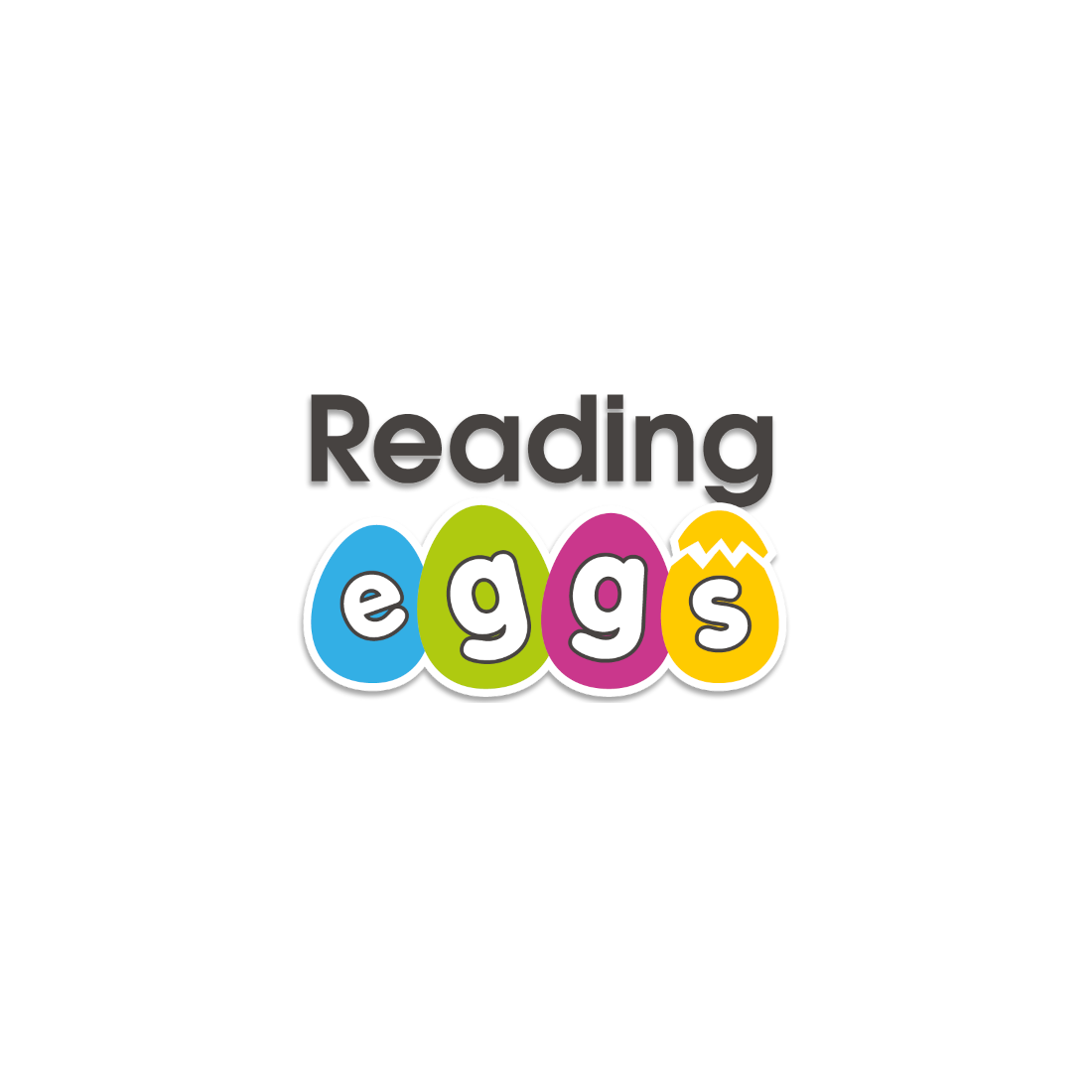Follow Us :
Our Classes
We have two dynamic classrooms
At Chertsey School, we provide a dynamic and inclusive learning environment where every child is supported to grow, explore, and succeed. Our junior classroom nurtures curiosity through play-based learning, fostering creativity, collaboration, and a love for discovery. As students progress through to the senior class, they continue developing independence, leadership, and cultural awareness through engaging, student-centered experiences.
We celebrate diversity and encourage all students to participate in sports, cultural activities, and leadership opportunities. Our curriculum integrates Te Reo Māori, Tikanga Māori, and Aotearoa New Zealand histories, helping students connect their learning to their identity and community. Through a supportive, whānau-focused approach, we empower students with critical thinking, social, and STEM skills to thrive in an ever-changing world.
FONTERRA
Milk For Schools
Chertsey School has been part of the Fonterra Milk for Schools programme since June 2013. Each day children are given the option of a carton of Anchor milk to drink as part of a balanced diet. Thanks Fonterra and Anchor for helping our children make good food choices and be happy and healthy.
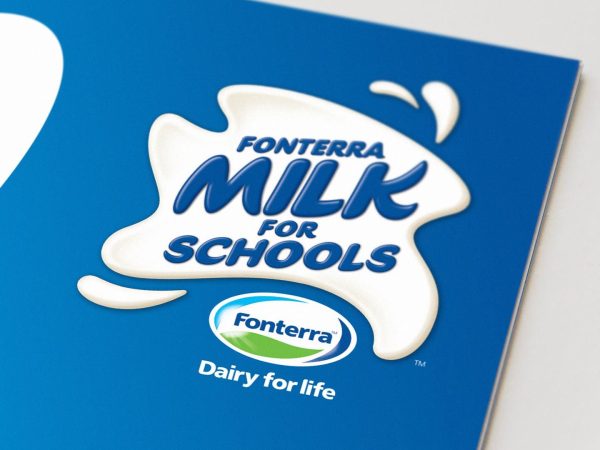
Teaching & Learning
Learning Apps/Programmes
At Chertsey School we are fortunate to be part of the N4L network At Chertsey we use lots of websites to help us with our learning. Below are links to some of the sites we use so families can use them at home too.
Reading Eggs makes learning to read interesting and engaging for kids, with great online reading games and activities.
Class Dojo brings school communities together, with one place for teachers and families to connect, communicate , and share learning experiences.
We teach with Little Learners Love Literacy® – a structured and explicit program with
engaging multisensory activities.
Mathletics keeps students engaged with maths. With fresh activities, challenges and regularly updated content.
Click the link below to view the Little Learners Love Literacy letter to parents.
Chertsey School encourages children and their parents to be Cybersafe when using the internet. All students have signed an Internet User Agreement for the use of computers at school and we recommend that parents/caregivers use similar guidelines at home.
* We recommend that you do not give information about yourself or anyone else to anyone on the Internet. This includes your address, phone number, photograph or credit card information.
* We recommend that parents/caregivers supervise their children whilst using the internet and that the computer be situated in a common area (eg lounge, kitchen) rather than a private area (eg bedroom).
* We recommend talking with your children about what to do if they come across something that they don’t think is right or makes them feel uncomfortable (eg minimise the screen and get an adult to look at the page straight away).
HERO
Accessing your child’s school reports and messages from staff:
Step 1
Visit https://hero.linc-ed.com/parents/
Step 2
Click to download the HERO app via apple or google play, or click the bar to go to Hero online.
Step 3
Click NEW USER – enter email address (given at enrollment, unless updated since then). Click ‘REQUEST PASSWORD LINK’.
An email will be sent to you containing a link for you to click on. The link will take you to a page where you will see your new password. If you choose to personalise this, you can delete the generated password and enter your own strong, secure password.
Step 4
Enjoy reading, viewing and listening to your child’s learning. If you have any problems, the first port of call is the school office/class teacher to check you are using the email given at the time of enrolment.
Google Calendar
Check upcoming events
Happy Parents
Our Testimonials
“ We wish we had found Chertsey school from the beginning. We love how all the teachers and support staff give all their dedication to caring and ensuring that every child gets what they need. both of our children have exceeded our expectations socially and academically here due to the amazing efforts and experiences Chertsey school has to provide.”
Happy Parent
Chertsey School
We visited the Chertsey School while visiting family. I was really impressed with the smiles and warm welcome from everyone! The students really seemed eager to learn and so proud and willing to share what they were learning! We are from the USA and don't see many schools like this. Thanks to all for a wonderful experience!
Chertsey School
Good community feel. Great teachers. Big outdoor environment.
Chertsey School